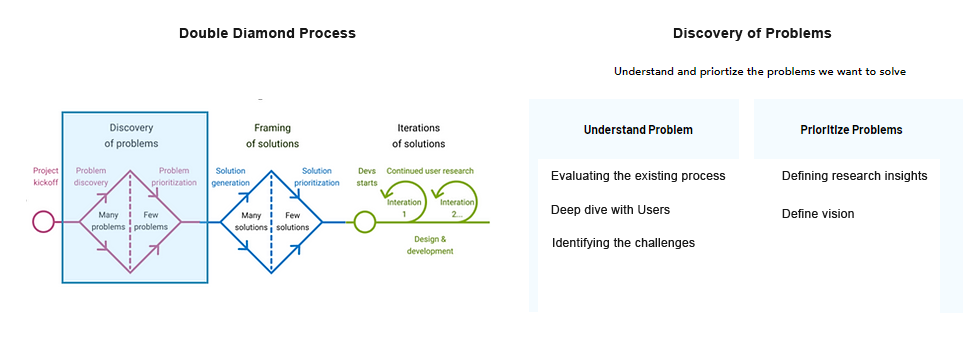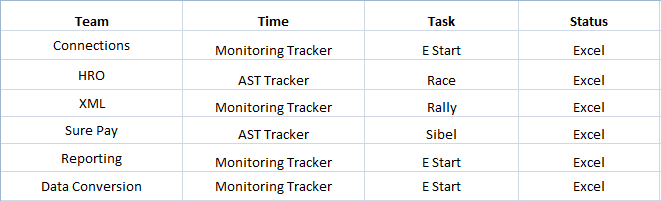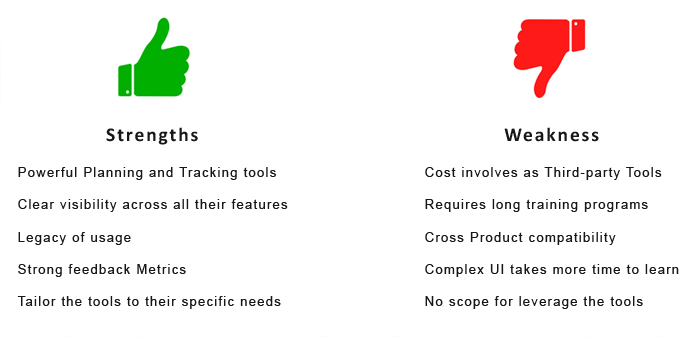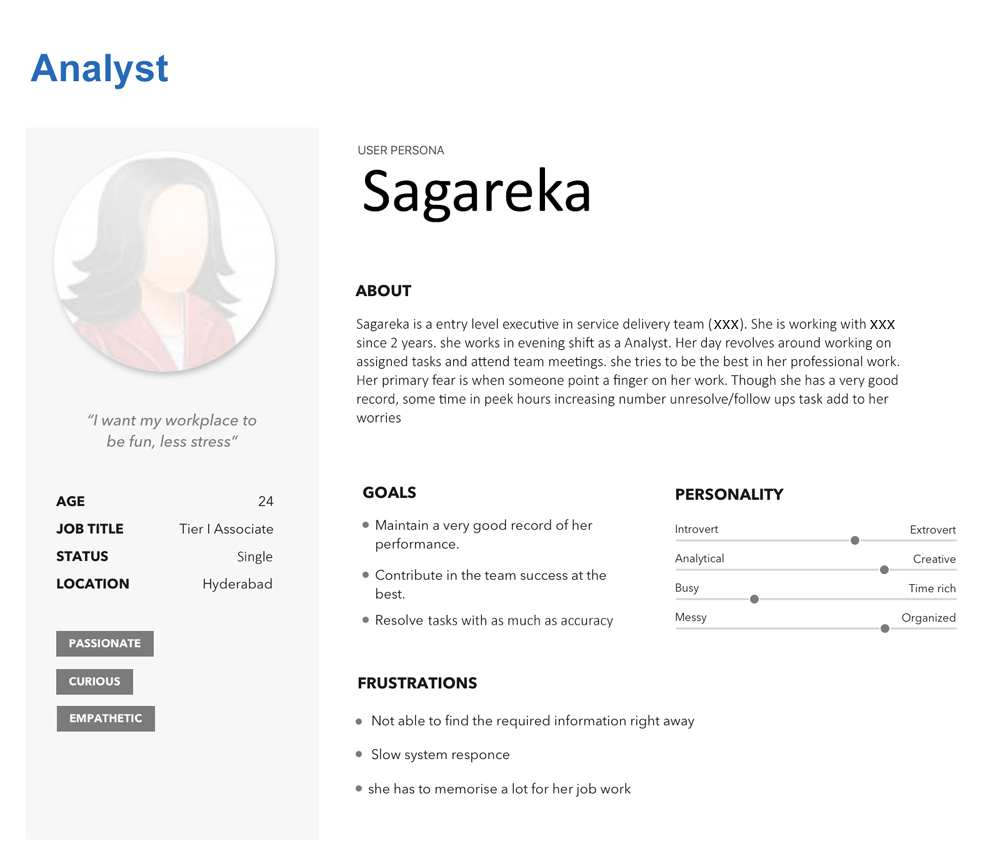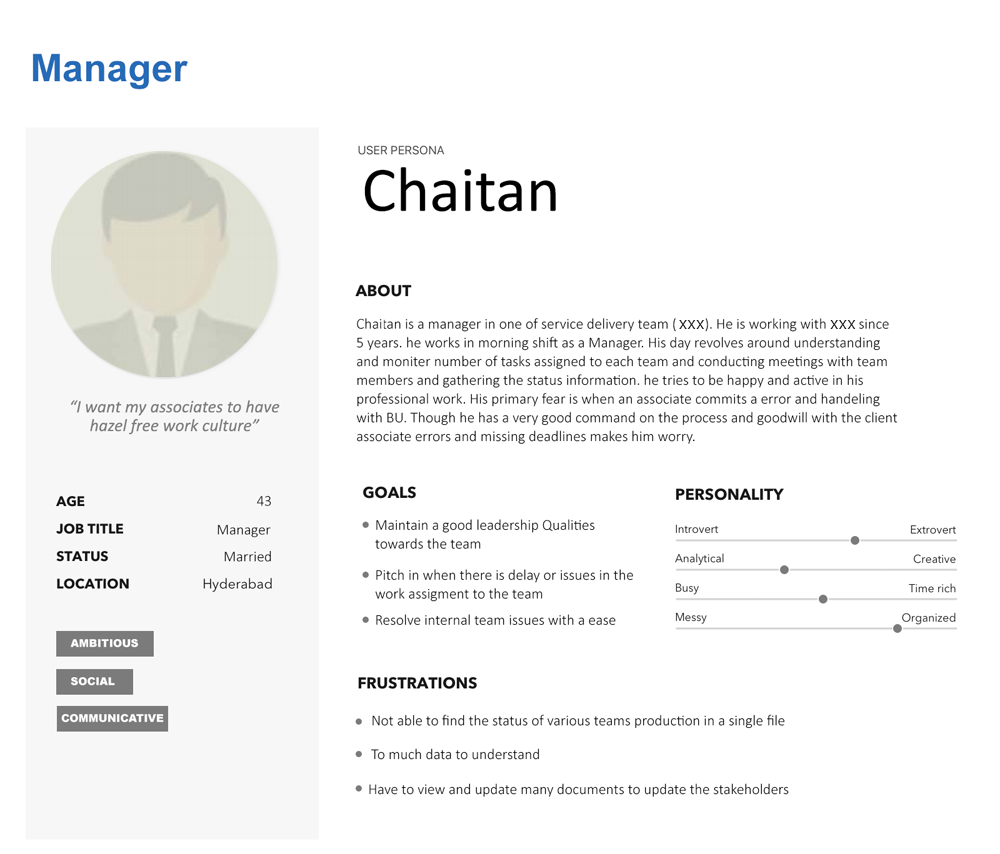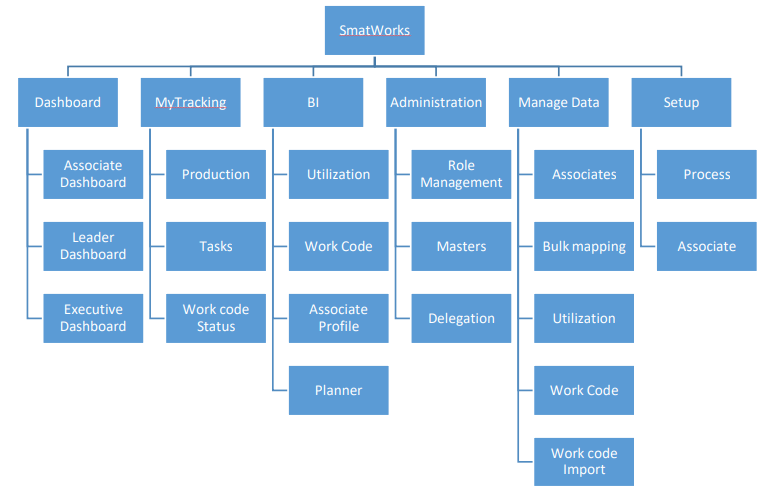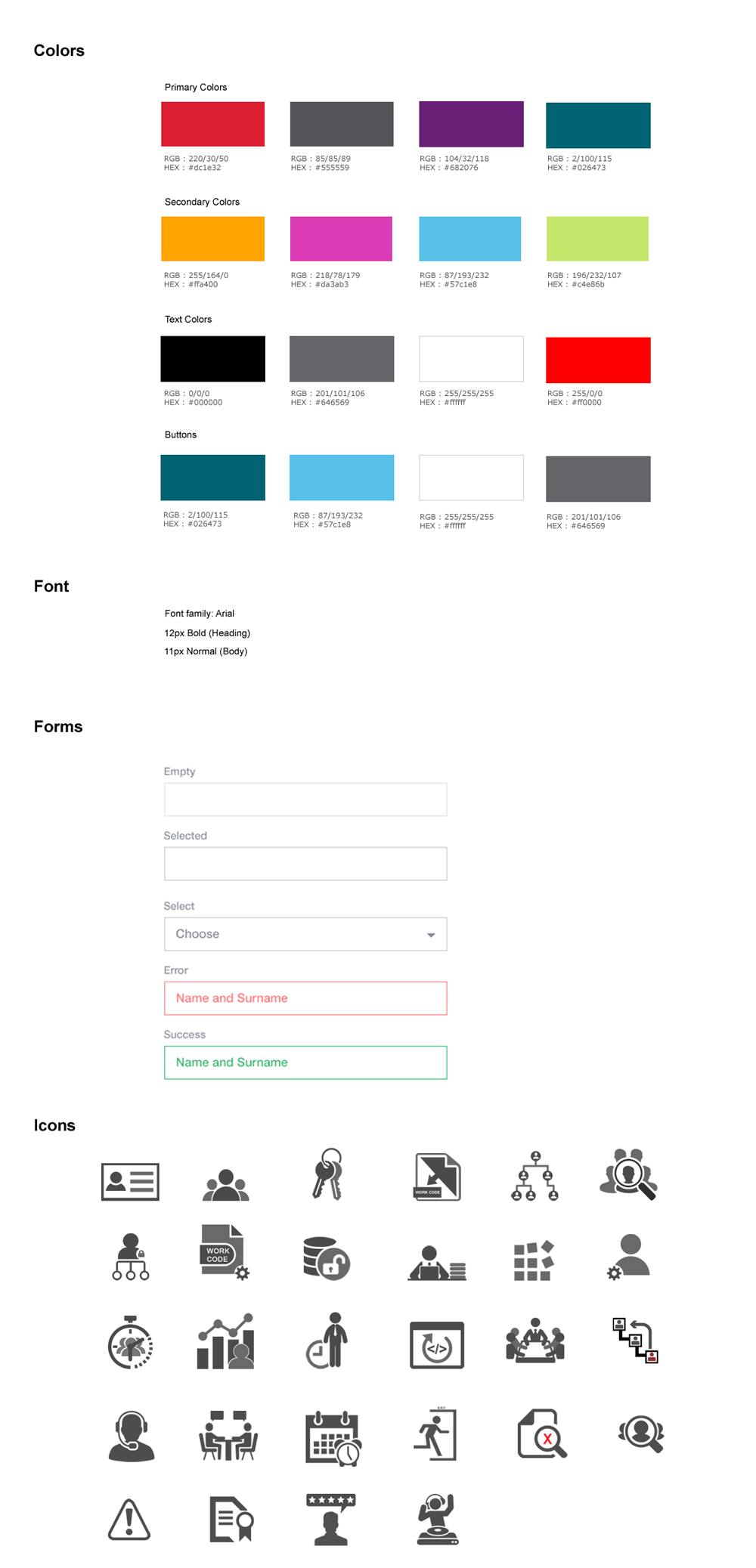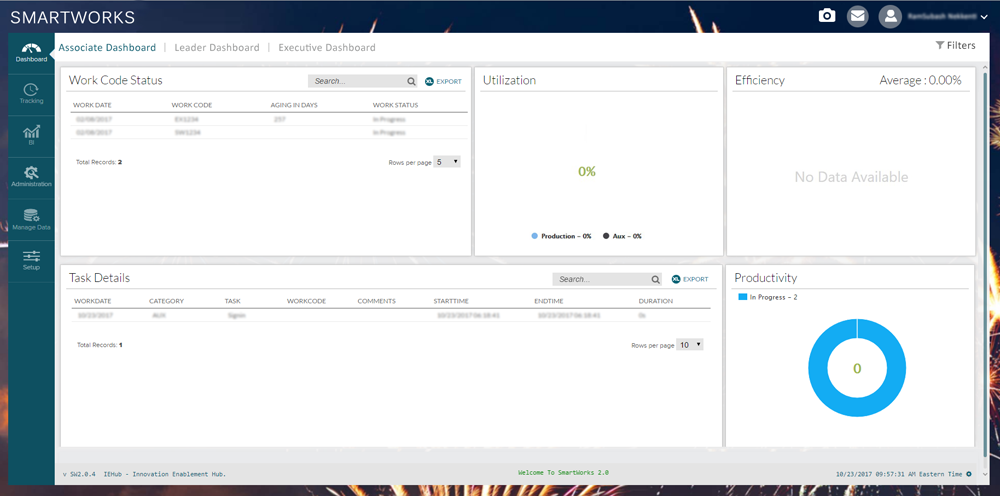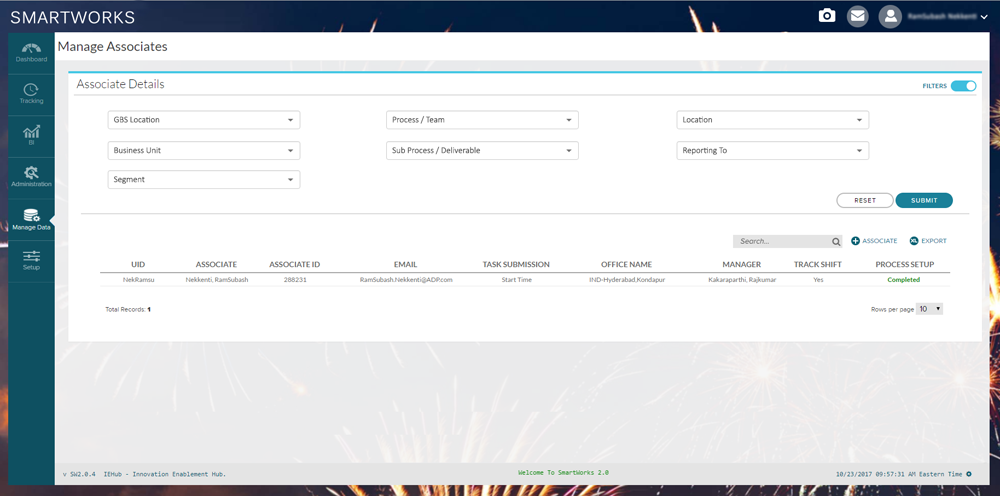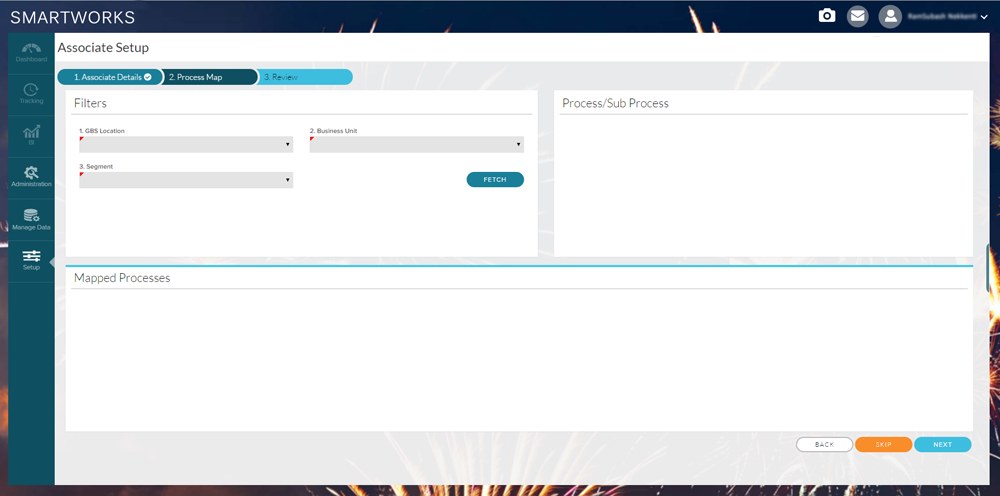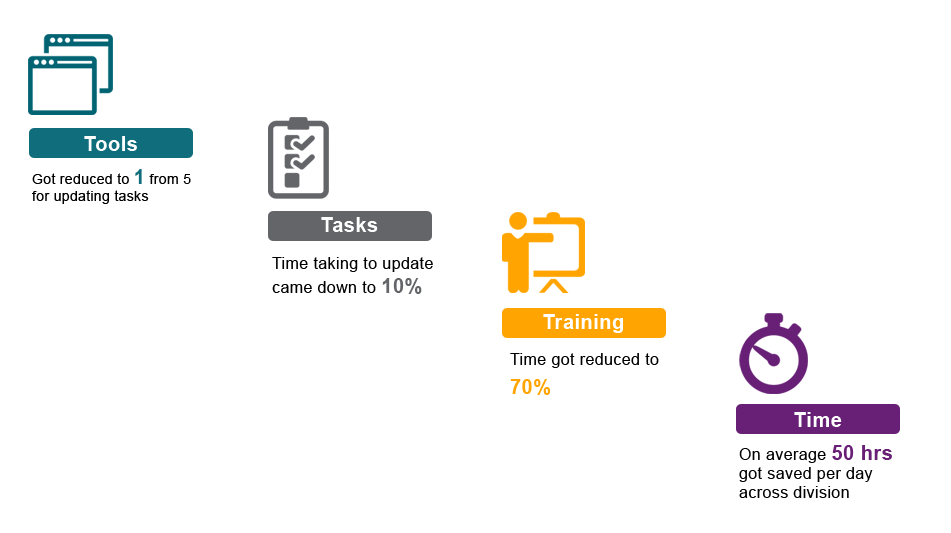Project Overview
To develop a one stop shop web-tool for the entire Service Delivery organization to effectively run its day to day operations.
It Should comprises of various modules which enable Work Allocation, Work Flow, Work Tagging/Tracking while providing Analytics & Business Intelligence required for planning, organizing and decision making. It also has SmartTools module which helps in maintaining business critical supporting data (trackers) and to retrieve the information on-demand.
Business Need
A Customized Tool where it can incorporate to the various internal teams according to their business
functions and collaborate with the different tools which are used internally to measure the productivity and efficiency across service delivery organization to build the Bench mark, SLA, TAT & resource Management
Role
User research, user interface design, interaction design & Visual Design
My Design Process
To create a solution for this request I took the double diamond approach of design thinking process. The reason behind choosing this approach is that it gives a perfect model of looking at the existing process and understanding the opportunities in it and at the same time explore all the different solution options and at the same time test it with the users at every step of the time process.
Who are the Users
Service Delivery Associates who works on particular tasks and activities in a given particular time, which include
- Analysts
- Team leads
- Managers
- Directors
User Profile
Service Delivery Associates are large group of people with different genders and age groups having college
degree and above education with expert knowledge in using computer and software’s and tools. They work in
different locations, time zones and in various levels depending on their skill and experience
Understanding the users
The first step I took was to understand the underlying process. This included talking to the internal Service Delivery Associates
The objective was to understand :
- How are the employees fallowing the current process
- What is their day In and Out journey
- How does the work info get added to the tools
- Do we have any existing processes to update the tasks with the new solution
Existing process
We tried to understand the current existing process which the various teams are fallowing in their regular day to day process for various activities like timings, tasks and status of the work.
Analysing the Tools
I tried to analyse and understand the limitations of the existing tools which the teams are useing to know more about their requirements and features where we can get an clear idea what the teams are expecting.
Conversation with Users
The objective of this step was firstly to test the existing structure with the users and understanding the problems that they facing . The job was to gather insights of what is working in the current structure and what is not. What are the changes that the users would want to see and feel that it would be helpful for them. Secondly we also conducted a research to validate the user problems with the existing process.
This was a way of validating those assumptions of current process and it gave us a sense of some pain points to look out for, I took a step further to conduct one-on-one interviews with some users to better understand their experiences with the current process.
Different teams, different requirements
We have chosen few users randomly from various teams and tried to understand the actual problems of users relating to tasks, work allocation, Nature of task they are doing and Daily, Weekly and monthly report of the associates. Personas created to gather the requirements and pain areas of users who are fallowing the current process to eloborate in detail.
Personas
Uncovering insights and pain points
User journey maps developed to uncover associates emotions, frustrations as well as explore more opportunities to develop the portal.
Key takeaways from conversations with users
1. Users are overwhelmed with mutliple tools to work on a task.
2. Users get confused between diffrent tools and thier purpose.
3. Users mostly look for taks assigened on thir name, so they get lost looking at huge amount of texts inside the portals.
4. Mostly users prefer to close their task quickly and therefore go for next task rather than updating through the enormous no of applications.
5. Although the language used in the tools are understandable, but for the first time users they cannot figure out what is task about.
Recommendations of the users
1. Reducing the no of tools.
2. Removing mutliple ways of updateing same task to reduce confusion.
3. Keeping the UI more general which helps users to navigate easily.
4. Providing a common langauge for task updates insted users use their own verbiage
Design Phase
Ideation
"How might we provide single solution to the associates?"
The above statement helped to generate ideas to solve the challenges with the current process. We have asked all the team heads to come with thier requierments they are expecting in the tool, as expected the requirements were huge and different and we tried to consolidate the similar kind of requierments to limit the options in the tool.
Information Organization
I asked the group to complete a card sorting exercise to validate information architecture. Results showed our initial discussions were correct. I was able to use the data from the card sorting exercise to site’s information architecture for better navigation.
Information Architecture
After couple of discussions with various groups the information organization was finalised
Wireframes
Wireframes have been developed to demonstrate to the groups to know the early feedback on the design approach and content
Style guide
I incorporated the standard colours of the organization in the portal as much as I could but also introduced few other colors with other visual elements to improve layout as well as the overall user interface.
The final design which was able to meet the requirements of the group
Leader Dashboard
Associate Dashboard
Tracking page
Manage Page
Setup page
Results
The portal was able to automate the manual work and became a single source to assiging and tracking the tasks, utilization of the resource with ease and at any point of time. The response from users was much more positive then we expected it was able to solve few pain areas of associates relating to their production hours, AUX time etc.
Learning
This project had givem me lot of scope to do the user research and understand their needs and work closely with users, and it had a lot of card UI designs. I had to work a lot on UI and icons and also learned how to create style guides which was another skill sets I was hoping to learn. This was also my first time designing a product for direct users and it was a great learning experience.